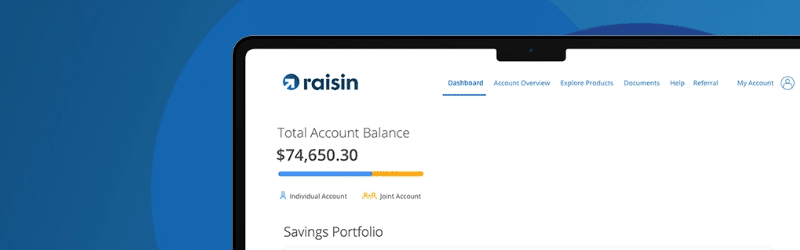Upgrade is a free checking account that’s currently offering a $200 referral bonus if you open an account using a referral link. To earn your Upgrade referral bonus, you have to do the following:
- Open an Upgrade checking account using a referral link (here is my Upgrade referral link).
- Receive direct deposit(s) of $1,000 or more within 45 days of opening your account.
These bonus terms are easy to meet, so it’s well worth doing this bonus as soon as you can. It’s unclear when this bonus will end or if it will get reduced to a smaller amount (that being said, I recommend signing up for it now while you can).
In this post, I’ll briefly go over what Upgrade is and walk you through exactly how to earn your Upgrade referral bonus.
What Is Upgrade?
We won’t go into too much detail about what Upgrade is, but a bit of background on it should be helpful so you know what you’re getting into.
The first thing you should know is that Upgrade is a fintech bank account. In this case, Upgrade partners with Cross River Bank, which is an FDIC-insured bank. Any funds you have in Upgrade are held for you with Cross River Bank, so your funds are safe and secure.
What makes Upgrade good for bank bonus purposes is that it has no fees or minimum balance requirements. This makes it a good bank bonus – especially for beginners – since you don’t have to worry about managing the account to avoid fees.
In terms of features, the most interesting to me is their high-yield Premier Savings Account. They currently offer a 4.81% interest savings account with no limit on how much you can have earning that rate. That makes Upgrade a bank you could use to store cash or your emergency fund.
Upgrade also offers cashback on their debit card, which could be useful, since most debit cards don’t offer cashback. Specifically, you’ll earn 1% cashback on all purchases and 2% cashback on purchases at convenience stores, gas stations, restaurants, monthly subscriptions, and utilities. There aren’t many bank accounts that offer cashback like that, which makes Upgrade a potential option if you have certain purchases that you can only pay with a debit card.
Upgrade Referral Bonus: Step By Step Directions
With that background out of the way, let’s look at how to earn your Upgrade referral bonus. Here’s what you need to do:
1. Open An Upgrade Account Using A Referral Link. The first thing you’ll need to do is open an account using a referral link. Here is my Upgrade referral link so you can earn your bonus.
When you click the referral link, you’ll see a screen like the one below.

Opening the account is straightforward. When I opened my account, it took me a day to get approved. A friend of mine opened it and was approved instantly. I’m not sure why mine took a day and his account was immediate.
I recommend downloading the Upgrade app, as that’s the easiest way to manage your account. You can also manage it on your computer if you prefer.
2. Complete Direct Deposit(s) Of $1,000 Or More Within 45 Days. The terms state the following:
An “Eligible Direct Deposit” is a recurring deposit to an account by Automated Clearing House (“ACH”) from the account holder’s employer, payroll, or benefits provider, or gig economy payer OR a deposit by Original Credit Transaction (“OCT”) from your gig economy payer. One-time direct deposits, including tax refunds, bank ACH transfers, bank verification or trial deposits, peer-to-peer transfers from services, such as PayPal or Venmo, merchant transactions, mobile check deposits, and cash loads or deposits are not “Eligible Direct Deposits.”
The plain language of the terms suggests that you would need to complete a real direct deposit to trigger the bonus. If you can do a real direct deposit, that is your best option to earn the bonus.
Refer Others To Upgrade
When you open your Upgrade account, you’ll also get a referral link that you can use to refer other people to Upgrade. You’ll find your referral link on the main page of the app.
Each person you refer will earn $200 if they meet the requirements. You’ll also earn $50 for each person you refer. If you’re a two-person household, that means you can earn an easy $450 with just a few minutes of work.
First, you’ll open your own Upgrade account using a referral link. Then you’ll want to refer your spouse or partner using your link. If you do this correctly, you’ll earn $200 for opening your account, your spouse will earn $200 for using your referral link, and you’ll earn another $50 for referring your spouse.
The terms state you can earn up to 10 referral bonuses per year, so there’s room to earn quite a bit if you have other people you can refer.
Final Thoughts
Upgrade is an interesting, free cashback checking account offering a good, easy referral bonus. The account has no fees or minimum balance requirements, which makes it a particularly easy bank bonus to earn. I recommend getting in on it as soon as you can. They keep extending this promotion, but it’s always possible that it will end eventually.
If you want to learn more about bank account bonuses and how they work, be sure to read my in-depth post, The Ultimate Guide to Bank Account Bonuses. This is required reading for anyone interested in learning how to make extra money from bank account bonuses.
I hope this post was helpful. Feel free to leave any questions or comments below and I’ll do my best to answer them.